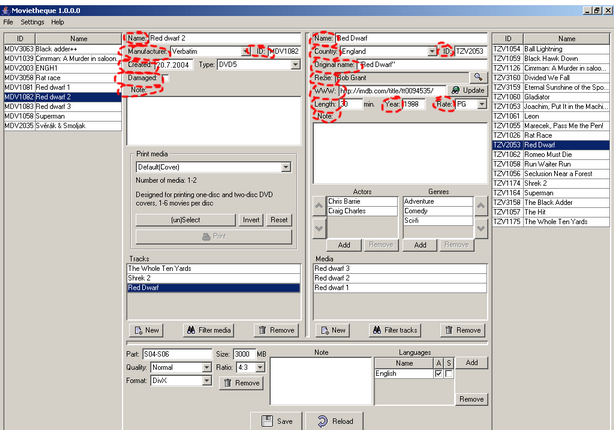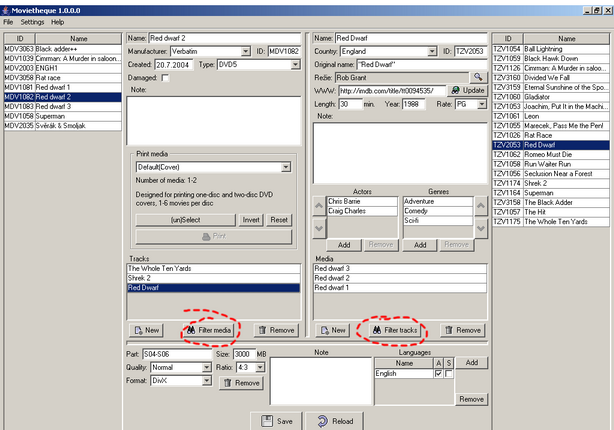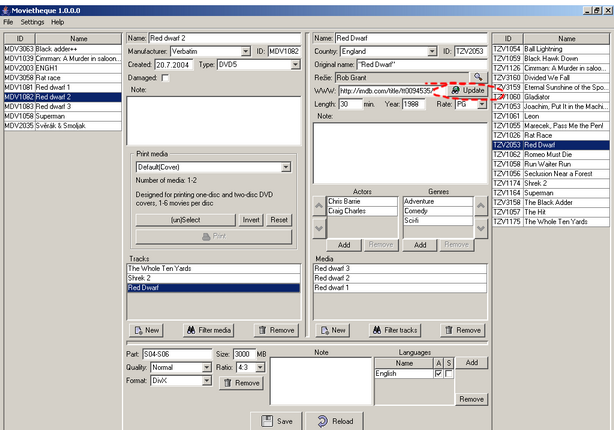| Welcome to ADVANCED help for Movietheque |
|
Movies and media may be sorted by almost any criteria, sorting by name is set by default,
sorting may be changed by clicking on label with name of sorting criterion.
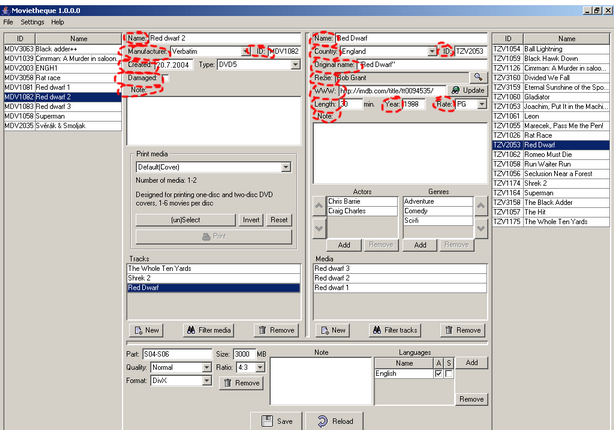
|
|
Filtering is little more complex. When you want filter eg. tracks, click on "Filter tracks"
button, fill in requied criteria(eg. part on name, director, requied actors, requied genres,
etc.), then click "Filter tracks" again to apply inserted criteria, when there are any
criteria set then "Filter tracks" button has magenta background.
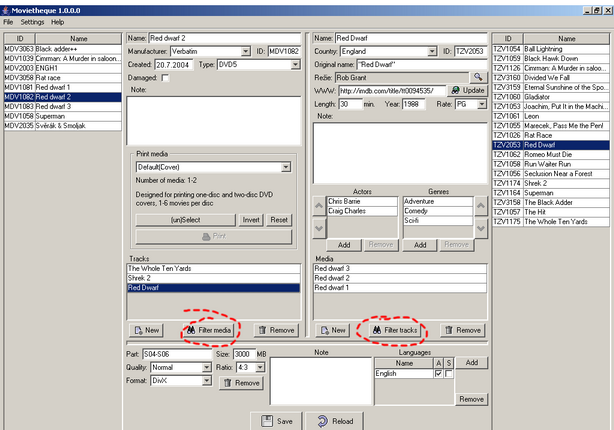
|
|
To update movie info from internet you can use "Update" button, simply select desired movie
and click "Update" button, then choose plugin which you want to use and plugin will try to do it's
best.
Warning: Default plugin can do only one thing: use data from WWW field of track as it was an IMDB
page of movie and updates movie info from that page, for example for movie "Payback" IMDB page is
http://imdb.com/title/tt0120784/. Let's hope
somebody will write better plugin.
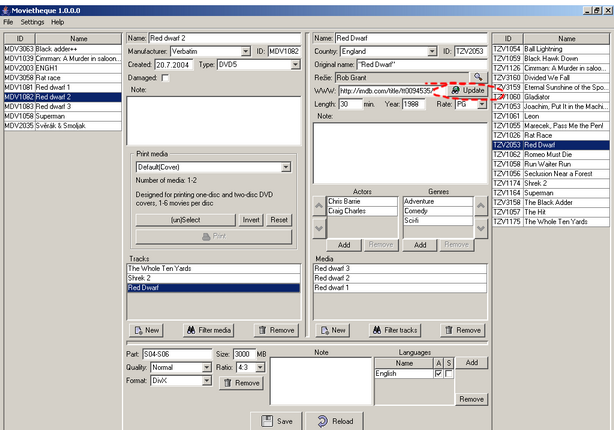
|
|
For printing use "Print media" subpanel. Choose desired plugin which you want to use for printing,
select media(by buttons in "Print media" subpanel) and hit "Print button"
Default plugin can print only one-disc and two-disc DVD covers, but it's quite complex
in fact, for some samples have a look at screenshots page, again let's hope somebody will
write more plugins for others covers, possibly also exporting(into html etc.).

|
Please proceed to Data management help >>>
|